AmEr-Dz
مساعد الادارة


عدد المساهمات : 7
السٌّمعَة : 0
تاريخ التسجيل : 28/11/2013
العمر : 31
الموقع : شركة تكويدي التطويرية
![كود [cssْ] جعل الصور تظهر بشكل منبثق بدون تومبيلات Empty](https://2img.net/i/fa/empty.gif) |  موضوع: كود [cssْ] جعل الصور تظهر بشكل منبثق بدون تومبيلات موضوع: كود [cssْ] جعل الصور تظهر بشكل منبثق بدون تومبيلات ![كود [cssْ] جعل الصور تظهر بشكل منبثق بدون تومبيلات Empty](https://2img.net/i/fa/empty.gif) الخميس نوفمبر 28, 2013 11:14 pm الخميس نوفمبر 28, 2013 11:14 pm | |
| - اقتباس :
- http://im32.gulfup.com/7B4oh.png
طريقة وضع الكود :
لوحة الاداره>>مظهر المنتدى>>الصور والالوان>>الوان>>ورقة تصميم ال css
ونضع الكود التالي:
الكود: ---------تضليل المحتوى - الكود:
-
a.fa_fancybox img{
cursor: pointer;
cursor: -webkit-zoom-in;
cursor: -moz-zoom-in;
}
/* general */
.fancybox-tmp iframe, .fancybox-tmp object {
vertical-align: top;
padding: 0;
margin: 0;
}
.fancybox-wrap {
position: absolute;
top: 0;
left: 0;
z-index: 920;
}
.fancybox-skin {
position: relative;
padding: 0;
margin: 0;
background: #f9f9f9;
color: #444;
text-shadow: none;
-webkit-border-radius: 4px;
-moz-border-radius: 4px;
border-radius: 4px;
}
.fancybox-opened {
z-index: 930;
}
.fancybox-opened .fancybox-skin {
-webkit-box-shadow: 0 10px 25px rgba(0, 0, 0, 0.5);
-moz-box-shadow: 0 10px 25px rgba(0, 0, 0, 0.5);
box-shadow: 0 10px 25px rgba(0, 0, 0, 0.5);
}
.fancybox-outer, .fancybox-inner {
padding: 0;
margin: 0;
position: relative;
outline: none;
}
.fancybox-inner {
overflow: hidden;
}
.fancybox-type-iframe .fancybox-inner {
-webkit-overflow-scrolling: touch;
}
.fancybox-error {
color: #444;
font: 14px/20px "Helvetica Neue",Helvetica,Arial,sans-serif;
margin: 0;
padding: 10px;
}
.fancybox-image, .fancybox-iframe {
display: block;
width: 100%;
height: 100%;
border: 0;
padding: 0;
margin: 0;
vertical-align: top;
}
.fancybox-image {
max-width: 100%;
max-height: 100%;
}
#fancybox-loading, .fancybox-close, .fancybox-prev span, .fancybox-next span {
background-image: url('http://i45.servimg.com/u/f45/17/45/19/77/fancyb10.png');
}
#fancybox-loading {
position: fixed;
top: 50%;
left: 50%;
margin-top: -22px;
margin-left: -22px;
background-position: 0 -108px;
opacity: 0.8;
cursor: pointer;
z-index: 920;
}
#fancybox-loading div {
width: 44px;
height: 44px;
background: url('http://i45.servimg.com/u/f45/17/45/19/77/fancyb10.gif') center center no-repeat;
}
.fancybox-close {
position: absolute;
top: -18px;
right: -18px;
width: 36px;
height: 36px;
cursor: pointer;
z-index: 940;
}
.fancybox-nav {
position: absolute;
top: 0;
width: 40%;
height: 100%;
cursor: pointer;
background: transparent url('http://i45.servimg.com/u/f45/17/45/19/77/blank10.gif'); /* helps IE */
-webkit-tap-highlight-color: rgba(0,0,0,0);
z-index: 940;
}
.fancybox-prev {
left: 0;
}
.fancybox-next {
right: 0;
}
.fancybox-nav span {
position: absolute;
top: 50%;
width: 36px;
height: 34px;
margin-top: -18px;
cursor: pointer;
z-index: 940;
visibility: hidden;
}
.fancybox-prev span {
left: 20px;
background-position: 0 -36px;
}
.fancybox-next span {
right: 20px;
background-position: 0 -72px;
}
.fancybox-nav:hover span {
visibility: visible;
}
.fancybox-tmp {
position: absolute;
top: -9999px;
left: -9999px;
padding: 0;
overflow: visible;
visibility: hidden;
}
/* Overlay helper */
#fancybox-overlay {
position: absolute;
top: 0;
left: 0;
overflow: hidden;
display: none;
z-index: 910;
background: #000;
}
#fancybox-overlay.overlay-fixed {
position: fixed;
bottom: 0;
right: 0;
}
/* Title helper */
.fancybox-title {
visibility: hidden;
font: normal 13px/20px "Helvetica Neue",Helvetica,Arial,sans-serif;
position: relative;
text-shadow: none;
z-index: 950;
}
.fancybox-opened .fancybox-title {
visibility: visible;
}
.fancybox-title-float-wrap {
position: absolute;
bottom: 0;
right: 50%;
margin-bottom: -35px;
z-index: 930;
text-align: center;
}
.fancybox-title-float-wrap .child {
display: inline-block;
margin-right: -100%;
padding: 2px 20px;
background: transparent; /* Fallback for web browsers that doesn't support RGBa */
background: rgba(0, 0, 0, 0.8);
-webkit-border-radius: 15px;
-moz-border-radius: 15px;
border-radius: 15px;
text-shadow: 0 1px 2px #222;
color: #FFF;
font-weight: bold;
line-height: 24px;
white-space: nowrap;
}
.fancybox-title-outside-wrap {
position: relative;
margin-top: 10px;
color: #fff;
}
.fancybox-title-inside-wrap {
margin-top: 10px;
}
.fancybox-title-over-wrap {
position: absolute;
bottom: 0;
left: 0;
color: #fff;
padding: 10px;
background: #000;
background: rgba(0, 0, 0, .8);
}
ثم سجل
ثم نتوجه الى:لوحة الاداره>>عناصر اضافية>>HTML & Javascript>>إدارة أكواد Javascript>>انشاء كود جديد
أضف الكود الى :المواضيع
كود Javascript * :نضع الكود هنا
الكود: ---------تضليل المحتوى - الكود:
-
$(function() {
$('.postbody div img, .postbody .content img, .entry-content img, .post-entry div img').each(function () {
$(this).not('a>img').not('img[src*="/smiles/"]').wrap('<a
href="' + $(this).attr('src') + '" class="fa_fancybox"></a>');
});
$(".fa_fancybox").fancybox();
});
/*!
* fancyBox - jQuery Plugin
|
|
Mr.da3m
مساعد الادارة



عدد المساهمات : 56
السٌّمعَة : 0
تاريخ التسجيل : 28/11/2013
![كود [cssْ] جعل الصور تظهر بشكل منبثق بدون تومبيلات Empty](https://2img.net/i/fa/empty.gif) |  موضوع: رد: كود [cssْ] جعل الصور تظهر بشكل منبثق بدون تومبيلات موضوع: رد: كود [cssْ] جعل الصور تظهر بشكل منبثق بدون تومبيلات ![كود [cssْ] جعل الصور تظهر بشكل منبثق بدون تومبيلات Empty](https://2img.net/i/fa/empty.gif) الخميس نوفمبر 28, 2013 11:38 pm الخميس نوفمبر 28, 2013 11:38 pm | |
| |
|
فتحه !
ادارة المنتدى



عدد المساهمات : 86
السٌّمعَة : 0
تاريخ التسجيل : 27/11/2013
العمر : 26
![كود [cssْ] جعل الصور تظهر بشكل منبثق بدون تومبيلات Empty](https://2img.net/i/fa/empty.gif) |  موضوع: رد: كود [cssْ] جعل الصور تظهر بشكل منبثق بدون تومبيلات موضوع: رد: كود [cssْ] جعل الصور تظهر بشكل منبثق بدون تومبيلات ![كود [cssْ] جعل الصور تظهر بشكل منبثق بدون تومبيلات Empty](https://2img.net/i/fa/empty.gif) الجمعة نوفمبر 29, 2013 6:31 am الجمعة نوفمبر 29, 2013 6:31 am | |
| |
|

